One question I get a lot is how do I edit or how much do I edit so I thought, no better way than a blog post!
The process for my editing is rather simple and I really try to get it right in camera so I don’t have to do a lot of tweaking afterwards.
The original raw file is on the left with my lightroom edit on the right. For photographers: I adjusted my white balance, increased my exposure, fill light and temp and exported.
 After lightroom I took it into photoshop where I did some skin smoothing. Because she has freckles and naturally gorgeous skin I kept the airbrushing to a minimum. I still wanted the freckles to show and to also keep some texture on her skin instead of being plastic. I also went in and edited her eyes to pop a bit more as well as do some work with the patch tool to get rid of some random hairs and a couple lines on her face. Fairly simple and quick process before I finally ran a favorite action, adjusted and saved. I also did a film black and white look as well.
After lightroom I took it into photoshop where I did some skin smoothing. Because she has freckles and naturally gorgeous skin I kept the airbrushing to a minimum. I still wanted the freckles to show and to also keep some texture on her skin instead of being plastic. I also went in and edited her eyes to pop a bit more as well as do some work with the patch tool to get rid of some random hairs and a couple lines on her face. Fairly simple and quick process before I finally ran a favorite action, adjusted and saved. I also did a film black and white look as well.  Here is a close up where you can see the editing that took place. You can still see freckles and texture but also get a nice finished look 🙂
Here is a close up where you can see the editing that took place. You can still see freckles and texture but also get a nice finished look 🙂
I love the action you use. I’m usually not a fan of actions because a lot of the actions out there are to make shitty images tolerable and trendy looking, but ruin good images. I’ve been searching for the right one to add some ambiance and consistency without looking over done, I think yours accomplishes that and gives a mood and signature to your work. Always a fan.
Thanks Jenni. Finding the right balance for actions can definitely be a daunting task. I have found over the years I love actions but I love making them my own and deconstructing them to my liking. Running an action on 100% and walking away isn’t good IMO. I have 3 actions I started off with and have tweaked them to my liking and pretty much switch between them now 🙂
Looks fantastic and her eyes are amazing!!!!!
Awesome job! Editing boudoir photos is time consuming, but (weirdly?) I find it so fun!
wow so neat to see the transition in the edit process! that last picture upclose of her face, i had to do a double take, looks just like a friend of mine! hehe.
Great job! A nice example of how less is more, too. I love that they are still the same girl, just a little bit better. 🙂
thanks for sharing your workflow! I think it’s great for photog friends and clients alike to see the before and after. it shows why it’s worth it to pay for custom photography–to get that extra tlc.
Thanks for sharing this. I really like how you edit so that she still looks like herself. And love how her eyes really stand out!
I ADORE how clean and natural your edits are! They keep the client looking like WHO they are with a couple natural enhancements she really pops and looks like the gorgeous lady she is. Great work!
Leah you always do the most beautiful work!
Beautiful and so natural. Love the extra pop with her eyes. 🙂
Nice and to the point. Great job on the explanation
Looks great! Thanks for sharing!
This is wonderful! Love seeing the before and afters and I think your editing rocks. Thank you so much for sharing!
I have a few more questions. Do you do plus size woman, I would love to do some pictures for my boyfriend, What the prices, How many outfits, etc…
Where exactly are you located please email me
Caylin Chapman
Wow, I’ve got my first boudoir session coming up in the next month and this stuff has given me a huge boost of confidence about what needs to be done in the post processing portion – thanks!!!!